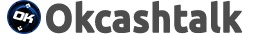Quote from: OKtoshi on August 26, 2016, 03:42:13 PM
for history, per discussed over discord support channel.
1.- turn wallet off (if its on), make a backup of your wallet.dat file over the okcash data folder.
2.- download okcash easy installer from www.okcash.co .
3.- install okcash with the easy installer, (no need of uninstall it just reinstalls properly on top of itself).
4.- delete everything from the okcash data folder except for your wallet.dat file. (yes remove everything even the config file)
5.- download the ok-blockchain.zip instant chain https://github.com/okcashpro/ok-blockchain/releases/tag/latest .
6.- extract its content to your okcash data folder.
**inside the okcash data folder you should only see 3 files on first start which are: wallet.dat (yours) and from the zip file: txleveldb [folder] and blk0001.dat
7.- restart your computer, start your okcash wallet and give it some minutes to synch.
after those steps everything should be working properly so i will require your feedback of course for follow up.
Hi, I have followed and done all above steps, but wallet is still out of sync/syncing, it's been 3 days already and its still syncing, any idea how long will it take or there's a different problem? Thanks