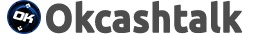* New! Latest stable version of OK wallet v7-SpaceMonkey *
Recent posts
#1
Off-Topic / The influence of Holy Spirit g...
Last post by MiguelZem - Today at 08:47:29 AM #2
OK Fam International / Re: [ANN][OK] Okcash | Le Futu...
Last post by Almazwinge - July 25, 2024, 04:50:02 PMЛюбите Сникерс? А нежный и ароматный раф кофе? А что если совместить все это в одном напитке? На первый взгляд кажется, что такие диковинки нужно искать только в новых кофейнях. Но в реальности нет ничего сложного в том, чтобы приготовить раф самостоятельно
Сайт
Сайт
#3
OK Projects / Amy Mang Hand Bags and Reveali...
Last post by Richardadjub - July 22, 2024, 04:44:05 PMJourney in unmatched grace with the help of the Premium Travel Backpack. This opulent accessory not only enhances your travels but also makes a significant style declaration. Imagine oneself amidst the awe-inspiring landscapes of New Zealand, where the backpack serves as a polished enhancement to your exploratory outfit. Visualize a peaceful amble along the historic cobblestone streets of Prague, your backpack earning appreciation for its ageless aesthetics. Constructed with the highest quality materials, the backpack boasts impeccable stitches and stylish, robust hardware. It is intelligently designed with specialized sections for your gadgets and sensitive attire, ensuring that your belongings remain perfect across your travel. Further features like a secure passport compartment and a hidden water-resistant cover make it an indispensable luxury for the selective voyager. Engage in unparalleled refinement — the Premium Travel Backpack is your gateway to sumptuous explorations.
Jujutsu Kaisen anime backpack
Jujutsu Kaisen Travel Bags and Combining Animation and Usefulness 7a40603
#4
Off-Topic / Научитесь играть в самые попул...
Last post by Claudlone - July 10, 2024, 01:18:11 AMИграйте в популярные игровые автоматы бесплатно и без регистрации прямо сейчас на нашем сайте, наслаждайтесь азартом без ограничений и рисков!
#5
Off-Topic / Journey Backpacks & What to Lo...
Last post by Richardadjub - July 08, 2024, 05:17:13 AMYour Budget Traveler's Best Friend: Your Cost-Effective Travel Bag - Affordable Trips, Priceless Encounters. Experience the planet with no breaking the vault with a cost-effective journey backpack, showing that cheap excursions can lead to invaluable memories. This dependable companion provides outstanding characteristics at an approachable price tip, making discovery one possibility for budget-conscious travelers. Visualize exploring all ancient temples of Angkor Wat, your backpack's resilient, waterproof cloth protecting the items from surprising rainstorms. Imagine oneself trekking across SE Asia, your pack's pleasant, portable pattern guaranteeing you can travel busy urban centers and serene scenery with comfort. This cost-effective marvel boasts many compartments with lockable zippers, supplying an added layer of security for your own possessions. Accept the world on any budget with assurance this cost-effective adventure pack shall be your answer to affordable and fulfilling travel experiences, proving that excursion does not demand an hefty cost.
handbag
Teen Girls' Backpack Kits and Blending Joy with Functionality f53b2ef
#6
OK Development, Updates & Tech Discussion / online blackjack live dealer
Last post by MeganBeaub - July 07, 2024, 02:16:12 AMBlackjack is not just a game of luck; it's a thrilling challenge that can be mastered with the right strategy. Imagine the excitement of hitting 21 and beating the dealer with confidence. Whether you're a novice or an experienced player, learning blackjack can transform your gaming experience and lead to significant wins. Don't miss out on the opportunity to improve your skills and enjoy the rewards. Start playing blackjack today and take the first step towards becoming a pro!
#7
Off-Topic / Свежие микрозаймы: топ компани...
Last post by LodhaWaype - July 05, 2024, 08:34:32 AMПредставьте, накануне сдачи важного экзамена я поняла, что срочно нужно оплатить дополнительный курс подготовки. Но денег на счету не оказалось, а кредитная история у меня не самая лучшая. В отчаянии я вспомнила про Телеграм канал все новые займы . Новые МФО, представленные на этом канале, давали займы абсолютно всем, независимо от кредитной истории. Я быстро нашла подходящую компанию, оформила займ за 10 минут, и деньги были у меня на счету. Благодаря этому займу я смогла оплатить курс и успешно сдать экзамен.
#8
OK Projects / анализ физических условий на р...
Last post by sdihag - July 02, 2024, 08:48:14 AM #9
OK Projects / производственный контроль на р...
Last post by sdihag - July 02, 2024, 08:47:39 AMпроизводственный экологический контроль или контроль температуры на рабочем месте
контроль радиационной обстановки
https://gklab.ru/uslugi/fizicheskie-faktory/izmereniye-obshchey-vibratsii/
Ещё можно узнать: как набрать евро на клавиатуре
анализ отходов производства
контроль радиационной обстановки
https://gklab.ru/uslugi/fizicheskie-faktory/izmereniye-obshchey-vibratsii/
Ещё можно узнать: как набрать евро на клавиатуре
анализ отходов производства
#10
OK Projects / контроль шума на рабочих места...
Last post by sdihag - July 02, 2024, 08:47:08 AMзаказ услуг по анализу воздуха в Уфе или лабораторный отбор проб воздуха
контроль за состоянием воздуха
https://gklab.ru/uslugi/analiz-pochvy/otbor-prob-pochvy/
Ещё можно узнать: как узнать заводской номер ноутбука
оценка газогеохимических рисков
контроль за состоянием воздуха
https://gklab.ru/uslugi/analiz-pochvy/otbor-prob-pochvy/
Ещё можно узнать: как узнать заводской номер ноутбука
оценка газогеохимических рисков