How to buy Bitcoin with cash, credit card and more
Update your wallet: http://okcash.co
Join the Okcash Community: http://discord.me/cryptocurrency
Register your business for free over: http://okyourday.com
Our tutorials, videos, and projects would not be possible without your support. Help us grow our ecosystem by donating to any of these two addresses below:
Bitcoin Donation Projects Address:
1A2EXqWRoPxdXbYKiJfDLWHqnP2ZDyqkVD
OKCash Donation Projects Address:
P9D5hxxbGYbGpe2AaXFhPm35hHTKhynvgo
Localbitcoin: http://localbitcoins.com
ATM radar: http://coinatmradar.com
Bitquick: http://bitquick.co
Update your wallet: http://okcash.co
Join the Okcash Community: http://discord.me/cryptocurrency
Register your business for free over: http://okyourday.com
Our tutorials, videos, and projects would not be possible without your support. Help us grow our ecosystem by donating to any of these two addresses below:
Bitcoin Donation Projects Address:
1A2EXqWRoPxdXbYKiJfDLWHqnP2ZDyqkVD
OKCash Donation Projects Address:
P9D5hxxbGYbGpe2AaXFhPm35hHTKhynvgo
Localbitcoin: http://localbitcoins.com
ATM radar: http://coinatmradar.com
Bitquick: http://bitquick.co
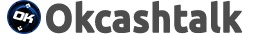




 !!
!!